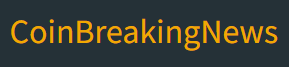It seems that today, every app has a geolocation function. Big businesses benefit from geolocation features considering the increase in their revenue. So, it seems reasonable to develop a geolocation app. But how to build a GPS app? Read the article to learn valuable details to help you develop a perfect product for your customers.
Industries that Benefit from Geolocation Tracking Apps
The first example that comes into mind is a maps app. If someone is in an unknown spot, they use maps to determine their location. Another obvious example is a taxi service or a restaurant that relies on delivery.
But there are other examples of successful implementation of geolocation into a business. Some examples might be surprising, but they work and solve existing issues. For example, GTX Corp and Aetrex have come up with the idea of trackable shoes for people suffering from dementia so their caregivers or family members can track them in real-time.
The following industries benefit greatly from implementing geolocation features to their apps:
- logistics and transport;
- retail;
- e-commerce;
- social media;
- interactive games;
- tourism;
- restaurant businesses;
- on-demand services;
- sports.
Check more details about the benefits for each industry are described further in the article.
Logistics and Transport
One of the most used types of apps related to transport is apps that show public transport movements. For example, even Google Maps now has a feature that allows users to see when a certain bus arrives at a bus stop.
Moreover, Google Maps also has a feature to determine the best ways to get from point A to B. There are other similar apps popular among users. The geolocation feature is also widely used in logistics. For instance, inventory tracking apps enable businesses to track their stock.
Retail Stores
Walmart, Ikea, and other huge retail stores benefit from geolocation features. These applications use geolocation to show the nearest shops to facilitate the buying process for their customers.
Another example is using geolocation as a background feature. If the customer is near any shop in the retail chain, the client gets a notification about sales, discounts, etc.
E-Commerce
The simplest example of an e-commerce shop benefiting from using geolocation is auto-detection of user location when making a purchase. It’s easier for a customer to complete a purchase when the app automatically suggests the delivery location. The user has to fill in the address.
Social Media
Facebook or Instagram enables users to make geolocation tags when publishing photos or posts. Dating websites also belong to the social media industry, and apps like Tinder or Grindr also implement geolocation to offer quality services.
Interactive Games
Pokémon Go is the first example that comes into mind. But there are other games with augmented reality features that can benefit from geolocation features. Integrating a GPS option into a game is an excellent way of increasing revenue since users love these types of games.
Tourism and Booking
Booking apps are top-rated among users since they enable the comparison of offers. Instead of using Google to find relevant offers, it’s easier and more efficient to use booking apps. Some booking apps offer specific features like finding discounts and one-time offers.
Restaurant Business
Restaurant chains can benefit from geolocation by following the example of UberEats. Making an order is a lot easier for users when the app can immediately detect the location of a customer.
On-Demand Services
Take Uber as an example. If a customer needs a ride, they open Uber and indicate only the address a taxi driver has to take them. The app immediately tracks the user’s location and sends a car. This application also determines the closest car to reduce the waiting time. As a result, more than 75 million people use Uber worldwide.
Sports and Healthcare
Today, users take care of their health and try to move more. Consider this fact when developing a sports app. For example, the simplest app enables a user to track the distance they walked in steps.
What Aspects to Consider before Developing a GPS App?
Before diving into developing a GPS app, consider several factors that may affect the success of an application. Take care of the following aspects:
- App performance. Users prefer applications that run smoothly on their devices. If the app crashes or inaccurately detects locations, the user will most likely delete the application. Consider overheating problems and battery consumptions since these two factors also determine whether the app is successful.
- Quality Assurance, or QA. Make sure that the development company you choose develops its apps according to the QA techniques. This technique requires testing the app and its features at all stages of development. Thanks to QA, it’s possible to reduce the number of bugs and flaws before testing the MVP model.
- User interface. UX (user experience) depends on the UI (user interface). If the user interface is clear, it’s easy to use an application. Thus, UI causes a positive user experience. Make sure it’s easy to use the app, all functions are useful, and help users complete their tasks.
Consider analyzing the needs and preferences of the target audience before developing a prototype or a plan. Learning more about the target audience provides you with an insight into the mind of an average consumer.
How to build a GPS app: 7 Steps to Consider
There is no one solution for all developers to use. For example, in some cases, businesses have to develop prototypes to show to investors. But most steps in the development process are standard. Learn about the following seven steps of GPS app development to understand better what this process requires.
Choose an Outsourcing/Outstaffing Development Company
Most businesses, especially startups, don’t have IT departments or developers as part of their staff. There is no need for an IT department when it’s easier to contact a developing company.
Research to find the best development company to delegate the task of developing a geolocation application. Outsourcing companies take care of every aspect of building an app, including managing all processes.
Outstaffing companies delegate one team, and the client has to manage all the processes. The last option is cheaper, so it could be a good idea for small businesses that are OK with managing two different teams.
Determine the Product
A geolocation app tracks and shows the location of a user. But what else should it do? What features should the application include? It’s essential to determine the target audience that will use the application. It’s possible to determine most app features considering the target audience’s needs.
This step should include deciding which features to add to a Minimum Viable Product (MVP) and which platforms to target (Android, iOS). With the aid of MVP, businesses test their apps to get user feedback, so it’s essential to include what features an MVP model should possess.
UX/UI
This step requires determining the design of the app and its performance. UI is the user interface, and it determines how the client interacts with the geolocation application. If the interaction is successful, it’s called a positive user experience or UX.
It’s possible to consider user experience if you run the MVP strategy. Analyze the received data to tailor the app for the target audience’s specific needs.
Project Launch
When every detail is set, it is time to start working on developing the application. Depending on the chosen development company, you can be more or less involved in the process.
For example, if a business delegates the task to an outsourcing company, the contractor and the business discuss matters related to the app. Then the team develops the app from point A to Z. If the business delegates the task to an outstaffing team, then the business is more involved in the development process.
Quality Assurance
This step requires building the app according to QA practice. Quality Assurance is a set of rules that determine whether the tested product meets the requirements.
During the development process, the team uses Quality Assurance at every stage to make sure the end product is of great quality. The process requires using automated and manual testing.
Applying for Google Play Store and Apple Store
Both Google Play Store and Apple Store have rules and requirements. The product should meet these requirements to be published on any platforms mentioned above.
During this step, developers may use the beta-testing option offered by Google Play Store and Apple Store. The business management should take care of promotional materials to increase app’s presence on the market. Preparing a launch should be the key task of management involved in a promotional campaign.
Maintenance, Updates, Further Improvements
To build trust with the target audience, it’s a good idea to collect user feedback. Businesses get valuable data by analyzing feedback. At this stage, developers may add some features or fix bugs.
It’s also essential to keep an eye on operating system updates. Android and iOS often update their OS to ensure a seamless user experience, but it may cause bugs when users open and run the GPS app. Keep analyzing user feedback and preparing useful updates to stay in the competition.
Conclusion
Geolocation features make life easier for users and increase business owners’ revenues. Big businesses set an example of how to use geolocation to increase reach and sales, so it’s a good idea to follow in their footsteps.